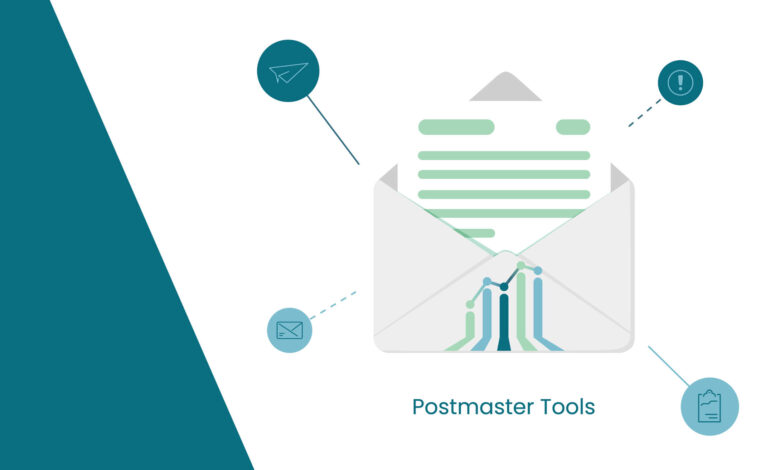
Create superb email marketing campaign with the Google Postmasters Tools
Sometimes looking at the mailbox becomes tiring, you get no responses even after pitching your best newsletter to the client. It becomes so frustrating and agonizing when your mail becomes a harbingers of downfall, slowly shrinking your marketing pool.
No worries,we are here to save you. In this blog you will learn about Google postmasters tools. These tools come with smart analytical features that help you uncover flaws in your email campaign; let’s learn about them.
What are Google Postmasters tools?
Google Postmaster tools is a set of tools that create a dashboard, which is capable enough to track large volumes of email in a user’s campaign and produce analytics that will help users to take necessary actions to improvise their email marketing strategy.
Getting access to google postmaster tools
- Search it and sign in
- Go to bottom right and click add
- Enter your domain key identifier mail or domain address
- Click next you’ll reach to verification
- To verify your domain click verify, after verification you have proper access of dashboard
- Go back and sign in again
Understanding google postmaster tool dashboard
You can use the data from the different dashboards to understand the best way for you to send your emails.
Spam rate
The spam rate represents the percentage of emails marked as spam. It also detects the emails marked as spam, even if the emails are not directly transferred to the spam folder.
IP reputation
IP reputation is an opposite indicator of spam-rate; it indicates higher probability of email reaching the recipient’s inbox, instead of a spam folder.
IP reputation is an indicator of a healthy interest of the recipient; when it goes down, you must check your list to discard uninterested recipients.
Domain reputation
domain reputation is the reputation of your website email address; a high domain reputation will convince the system to not transfer your email to the recipient’s spam folder.
Feedback loop
Feedback loop is a tool that with the uncover flagged identifiers and their corresponding spam rates, with a single click anywhere on the graph.
Authentication
This dashboard shows the percentage of your emails that passed web-domains and web-domain email addresses over all received traffic that attempted authentication.
Encryption
This dashboard shows what percentage of your inbound and outbound traffic is encrypted.
Delivery errors
This graph monitors what percentage of your total email that failed to reach the recipient, due to poor spam-rate, IP reputation, domain reputation and authentication.
Why should you use google postmasters tools?
Google postmaster is a must-use tool to stay ahead in the game of email marketing; it helps to develop accurate email marketing strategy, by providing us indication which make the following
Possible:-
Conduct email marketing analysis:-
You can monitor your email deliverability and synthesize, why are your emails being blocked, or sent to the spam folder?
Moreover, you can analyze email performance by viewing your domain’s reputation, spam rate, authentication status, and other metrics that affect email deliverability.
Improvise email deliverability:
You can improvise email deliverability; it gives many indicators to understand the reason for your failure through tools like email authentication, spam-rate detector, domain reputation and IP reputation.
The tools like Feedback loop helps you gauge the interest of recipients, thus helps you to narrow your focus to interested recipients, the potential clients.

How do email diagnostics applications like Google Postmaster Tools help marketers?
Email diagnostics are a big game changers in the digital marketing industry, it helps tackle the competition in the market; you get brand loyalty and recognition very swiftly.
It, as a email diagnostic that provide insight that helps you to mold your email marketing strategy by understanding your targeted population’s behavior; It makes it possible by providing following facility:
Email deliverability monitoring:
One can monitor email deliverability; it provides a dashboard to evaluate your email performance by studying your spam-rate, IP reputation, Domain reputation and authentication.
Identify and resolve email delivery issues: through email performance evaluation and email diagnostics, it facilitates users to identify and resolve email deliverability issues.
Improve email engagement:
While evaluating email performance, iit also provides engagement metrics like click-through rate and bounce rate, which gives the marketers detailed information on their email optimization; it also helps to evaluate user’s reputation which is a crucial factor for email engagement.
How diagnostic data can improve your email marketing campaigns
A email diagnostics help you to optimize email deliverability and improve email engagement by evaluating your IP and domain reputation.
When you’re running your email marketing campaign, it often fails, due to low reach or high spam rate.
The buyer is uninterested in reading your mail, due to your over-promotional tone; Moreover, constant unsubscription and spam labeling your email, decreases your IP and domain ranking.
In case you detect a high bounce rate you’ll be cautious and send emails to only interested subscribers; sending emails to interested subscribers will help you maintain better IP and domain reputation.
In case, you learnt very late about the diagnostic data and your email reputation hampers; it will indicate 0% SPF/ 0% DKIM success; getting this indicator, you’ll need to change to DKIM (domain key identifier email) or SPF ( Sender Policy framework) to attain success in mail marketing game,
How to take advantage of Google Postmaster Tools and how to get started
In order, take advantage of the google postmaster tool do the following:-
- Sign up, as mentioned in the first point
- Sign in and go to the feedback loop, to evaluate your email performance: IP and domain reputation and spam -rate
- If any problem arises, either change email identifiers or simply reduce your broadcasting list to interested subscribers; you can also change your promotion pitch to gain your subscribers’ interest.
Google Postmaster FAQs
What is Google Postmaster Tools?
It is a free web-based application that gives information and data about email deliverability to Gmail users to email senders.
Is Google Postmaster Tools free?
Yes, you can use it for free
Do other Inbox Providers like Microsoft or Yahoo offer similar tooling?
Yes, other inbox providers, such as Microsoft and Yahoo, provide similar capabilities for monitoring and improving email deliverability.
How often does Google Postmaster update?
It updates data on a daily basis.
Why do I see 0% SPF success?
If you see 0% SPF success in Google Postmaster Tools, this means that your emails are not passing SPF authentication, which can decrease email deliverability and increase the likelihood that your emails will be labeled as spam.
How do I access Google postmaster tools?
You must have a Gmail account and be authorized to manage the domain’s DNS settings in order to access Google Postmaster Tools.
What is similar to Google Postmaster Tools?
Microsoft’s Smart Network Data Services (SNDS), Yahoo’s Sender Score, Return Path, and Mailgun are all similar to Google Postmaster Tools.
To read more such articles click here – Digital Marketing Updates




